在 Python 中,可以使用 Matplotlib 庫的 boxplot() 函數繪制箱形圖,箱形圖是常用的一種統計圖形,用于顯示數據的中位數、四分位數、離群值等信息。下面是繪制箱形圖的簡單實例:
import matplotlib.pyplot as plt
import numpy as np
# 生成隨機數據
data = np.random.normal(size=100)
# 繪制箱形圖
fig, ax = plt.subplots()
ax.boxplot(data)
# 添加標題和標簽
ax.set_title('Boxplot')
ax.set_ylabel('Value')
# 顯示圖形
plt.show()在上述代碼中,首先通過 NumPy 庫生成了一組隨機數據,接著用 boxplot() 函數將這些數據繪制成箱形圖。boxplot() 函數中傳入了生成的隨機數據,其默認顯示所有的離群值。set_title() 和 set_ylabel() 函數分別用于添加圖形的標題和縱軸標簽。最后,用 show() 函數顯示圖形。
如果需要對不同分組的數據進行比較,可以在 boxplot() 函數中傳入多個數據集,繪制多組箱形圖。例如:
import matplotlib.pyplot as plt
import numpy as np
# 生成隨機數據
data1 = np.random.normal(size=100)
data2 = np.random.normal(size=100)
data3 = np.random.normal(size=100)
# 繪制多組箱形圖
fig, ax = plt.subplots()
ax.boxplot([data1, data2, data3])
# 添加標題和標簽
ax.set_title('Boxplot')
ax.set_ylabel('Value')
# 顯示圖形
plt.show()上述代碼中,用 boxplot() 函數同時傳入三組數據,在一個圖中繪制了三組箱形圖,方便進行比較分析。






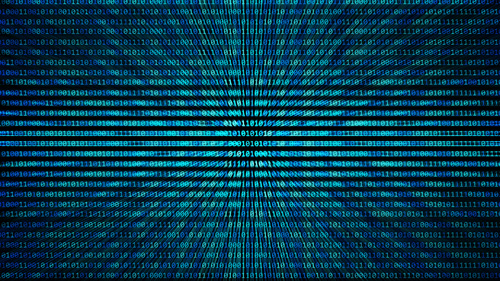














 京公網安備 11010802030320號
京公網安備 11010802030320號