在Redux中使用中間件是通過Redux的`applyMiddleware`函數來實現的。中間件允許我們在Redux的數據流中插入自定義邏輯,例如日志記錄、異步操作、路由跳轉等。下面是一個使用Redux中間件的基本示例:
1. 首先,安裝Redux和相應的中間件包。常見的中間件包括`redux-thunk`、`redux-saga`和`redux-logger`,可以根據需求選擇合適的中間件。
npm install redux redux-thunk
2. 在創建Redux store之前,導入`applyMiddleware`函數和所需的中間件。
import { createStore, applyMiddleware } from 'redux';
import thunk from 'redux-thunk'; // 示例中使用redux-thunk中間件
// 導入根reducer
import rootReducer from './reducers';
3. 創建一個中間件數組,包含要使用的中間件。
const middleware = [thunk];
4. 使用`applyMiddleware`函數將中間件應用于Redux store。
const store = createStore(
rootReducer,
applyMiddleware(...middleware)
);
在上述代碼中,`applyMiddleware`函數將中間件應用于Redux store。`...middleware`語法將中間件數組展開為參數列表。
現在,Redux store已經配置好了中間件。你可以在中間件中執行自定義邏輯。例如,使用`redux-thunk`中間件可以處理異步操作,如發送異步請求并在響應后派發相應的Redux action。
以下是使用`redux-thunk`中間件的示例代碼:
import { createStore, applyMiddleware } from 'redux';
import thunk from 'redux-thunk';
import rootReducer from './reducers';
const middleware = [thunk];
const store = createStore(
rootReducer,
applyMiddleware(...middleware)
);
export default store;
上述示例中,使用`redux-thunk`中間件處理異步操作。你可以在Redux action中返回一個函數而不僅僅是一個普通的對象,這個函數可以在異步操作完成后派發其他的Redux action。
這只是一個簡單的示例,你可以根據需要選擇不同的中間件來滿足你的應用程序需求。Redux中間件提供了一種靈活且可擴展的方式來處理Redux的數據流,并允許你以清晰的方式管理副作用和異步操作。








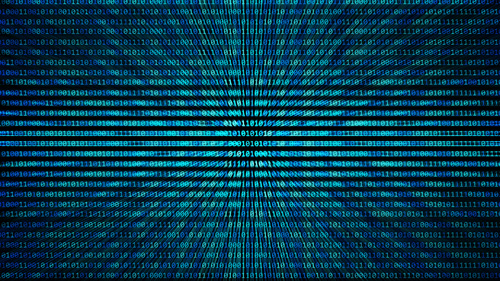











 京公網安備 11010802030320號
京公網安備 11010802030320號