Java實現上傳文件夾
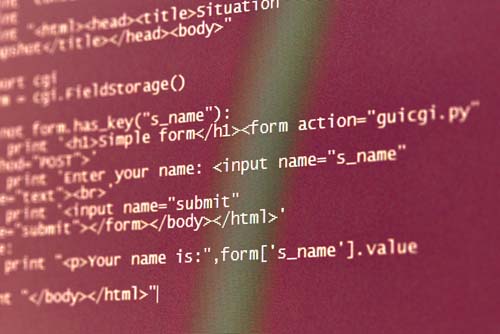
要實現Java上傳文件夾的功能,可以使用Java的文件操作類和網絡傳輸類來完成。下面將詳細介紹如何使用Java代碼來實現上傳文件夾的功能。
1. 導入必要的類庫
需要導入Java的文件操作和網絡傳輸相關的類庫。可以使用java.io包中的File類來操作文件和文件夾,使用java.net包中的URLConnection類來進行網絡傳輸。
`java
import java.io.File;
import java.io.FileInputStream;
import java.io.IOException;
import java.io.OutputStream;
import java.net.HttpURLConnection;
import java.net.URL;
2. 創建上傳文件夾的方法
接下來,可以創建一個方法來實現上傳文件夾的功能。該方法需要接收兩個參數:要上傳的文件夾路徑和目標URL。
`java
public static void uploadFolder(String folderPath, String targetURL) throws IOException {
File folder = new File(folderPath);
File[] files = folder.listFiles();
for (File file : files) {
if (file.isFile()) {
uploadFile(file.getAbsolutePath(), targetURL);
} else if (file.isDirectory()) {
uploadFolder(file.getAbsolutePath(), targetURL);
}
}
3. 創建上傳文件的方法
在上傳文件夾的方法中,需要調用上傳文件的方法來實現遞歸上傳文件夾中的所有文件。上傳文件的方法需要接收兩個參數:要上傳的文件路徑和目標URL。
`java
public static void uploadFile(String filePath, String targetURL) throws IOException {
File file = new File(filePath);
URL url = new URL(targetURL);
HttpURLConnection connection = (HttpURLConnection) url.openConnection();
connection.setDoOutput(true);
connection.setRequestMethod("POST");
OutputStream outputStream = connection.getOutputStream();
FileInputStream inputStream = new FileInputStream(file);
byte[] buffer = new byte[4096];
int bytesRead;
while ((bytesRead = inputStream.read(buffer)) != -1) {
outputStream.write(buffer, 0, bytesRead);
}
outputStream.close();
inputStream.close();
int responseCode = connection.getResponseCode();
if (responseCode == HttpURLConnection.HTTP_OK) {
// 文件上傳成功
System.out.println("文件上傳成功:" + filePath);
} else {
// 文件上傳失敗
System.out.println("文件上傳失敗:" + filePath);
}
4. 調用上傳文件夾的方法
可以在主程序中調用上傳文件夾的方法,傳入要上傳的文件夾路徑和目標URL。
`java
public static void main(String[] args) {
String folderPath = "C:/path/to/folder";
String targetURL = "http://example.com/upload";
try {
uploadFolder(folderPath, targetURL);
} catch (IOException e) {
e.printStackTrace();
}
通過以上步驟,就可以使用Java代碼實現上傳文件夾的功能了。需要注意的是,上傳文件夾的過程是遞歸的,會上傳文件夾中的所有文件和子文件夾。需要確保目標URL的服務器端能夠接收并處理文件上傳請求。






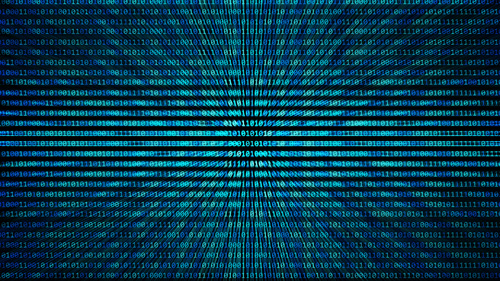

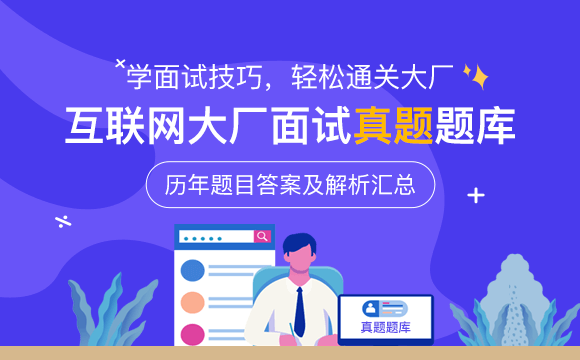
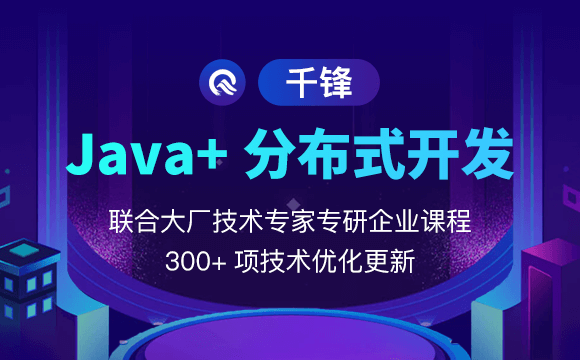












 京公網安備 11010802030320號
京公網安備 11010802030320號