構建基于OpenStack的私有云解決方案

隨著云計算的發展,企業面臨著越來越多的需求,其中一個重要的需求是搭建私有云來支持企業內部的應用和服務。OpenStack是一個開源的云計算平臺,具有高度可擴展性和靈活性,它能夠提供強大的計算、存儲和網絡功能。本篇文章將介紹如何構建基于OpenStack的私有云解決方案。
1. 架構設計
OpenStack的架構非常復雜,一般會將其分為三個層面,分別是控制節點、計算節點和存儲節點。其中,控制節點負責管理整個OpenStack環境,計算節點負責提供計算資源,存儲節點負責提供存儲資源。
2. 環境搭建
2.1 安裝操作系統
OpenStack支持多種操作系統,包括CentOS、Ubuntu等,此處以CentOS為例。
2.2 安裝MySQL
MySQL是OpenStack的數據庫,需要通過以下命令安裝:
$sudo yum install -y mariadb mariadb-server python2-PyMySQL$sudo systemctl enable mariadb.service$sudo systemctl start mariadb.service$sudo mysql_secure_installation2.3 安裝RabbitMQ
RabbitMQ是OpenStack的消息隊列,需要通過以下命令安裝:
$sudo yum install -y rabbitmq-server$sudo systemctl enable rabbitmq-server.service$sudo systemctl start rabbitmq-server.service$sudo rabbitmqctl add_user openstack RABBIT_PASS$sudo rabbitmqctl set_permissions openstack ".*" ".*" ".*"2.4 安裝Keystone
Keystone是OpenStack的身份認證服務,需要通過以下命令安裝:
$sudo yum install -y openstack-keystone httpd mod_wsgi$sudo systemctl enable httpd.service$sudo systemctl start httpd.service$sudo openstack-config --set /etc/httpd/conf.d/wsgi.conf \ include /usr/share/openstack-dashboard/openstack_dashboard/wsgi/django.wsgi$sudo systemctl restart httpd.service2.5 安裝Glance
Glance是OpenStack的鏡像服務,需要通過以下命令安裝:
$sudo yum install -y openstack-glance2.6 安裝Nova
Nova是OpenStack的計算服務,需要通過以下命令安裝:
$sudo yum install -y openstack-nova-compute2.7 安裝Neutron
Neutron是OpenStack的網絡服務,需要通過以下命令安裝:
$sudo yum install -y openstack-neutron openstack-neutron-ml2 openstack-neutron-linuxbridge ebtables ipset2.8 安裝Cinder
Cinder是OpenStack的塊存儲服務,需要通過以下命令安裝:
$sudo yum install -y openstack-cinder targetcli python-keystone3. 配置OpenStack
3.1 配置Keystone
Keystone是OpenStack的身份認證服務,需要進行以下配置:
$sudo openstack-config --set /etc/keystone/keystone.conf database connection mysql+pymysql://keystone:KEYSTONE_DBPASS@controller/keystone$sudo openstack-config --set /etc/keystone/keystone.conf token provider fernet$sudo su -s /bin/sh -c "keystone-manage db_sync" keystone$sudo keystone-manage bootstrap --bootstrap-password ADMIN_PASS \ --bootstrap-admin-url http://controller:35357/v3/ \ --bootstrap-internal-url http://controller:35357/v3/ \ --bootstrap-public-url http://controller:5000/v3/ \ --bootstrap-region-id RegionOne3.2 配置Glance
Glance是OpenStack的鏡像服務,需要進行以下配置:
$sudo openstack-config --set /etc/glance/glance-api.conf database connection mysql+pymysql://glance:GLANCE_DBPASS@controller/glance$sudo openstack-config --set /etc/glance/glance-api.conf keystone_authtoken auth_uri http://controller:5000$sudo openstack-config --set /etc/glance/glance-api.conf keystone_authtoken auth_url http://controller:35357$sudo openstack-config --set /etc/glance/glance-api.conf keystone_authtoken memcached_servers controller:11211$sudo openstack-config --set /etc/glance/glance-api.conf keystone_authtoken auth_type password$sudo openstack-config --set /etc/glance/glance-api.conf keystone_authtoken project_domain_name Default$sudo openstack-config --set /etc/glance/glance-api.conf keystone_authtoken user_domain_name Default$sudo openstack-config --set /etc/glance/glance-api.conf keystone_authtoken project_name service$sudo openstack-config --set /etc/glance/glance-api.conf keystone_authtoken username glance$sudo openstack-config --set /etc/glance/glance-api.conf keystone_authtoken password GLANCE_PASS$sudo openstack-config --set /etc/glance/glance-registry.conf database connection mysql+pymysql://glance:GLANCE_DBPASS@controller/glance$sudo openstack-config --set /etc/glance/glance-registry.conf keystone_authtoken auth_uri http://controller:5000$sudo openstack-config --set /etc/glance/glance-registry.conf keystone_authtoken auth_url http://controller:35357$sudo openstack-config --set /etc/glance/glance-registry.conf keystone_authtoken memcached_servers controller:11211$sudo openstack-config --set /etc/glance/glance-registry.conf keystone_authtoken auth_type password$sudo openstack-config --set /etc/glance/glance-registry.conf keystone_authtoken project_domain_name Default$sudo openstack-config --set /etc/glance/glance-registry.conf keystone_authtoken user_domain_name Default$sudo openstack-config --set /etc/glance/glance-registry.conf keystone_authtoken project_name service$sudo openstack-config --set /etc/glance/glance-registry.conf keystone_authtoken username glance$sudo openstack-config --set /etc/glance/glance-registry.conf keystone_authtoken password GLANCE_PASS$sudo su -s /bin/sh -c "glance-manage db_sync" glance3.3 配置Nova
Nova是OpenStack的計算服務,需要進行以下配置:
$sudo openstack-config --set /etc/nova/nova.conf database connection mysql+pymysql://nova:NOVA_DBPASS@controller/nova$sudo openstack-config --set /etc/nova/nova.conf api auth_strategy keystone$sudo openstack-config --set /etc/nova/nova.conf keystone_authtoken auth_uri http://controller:5000$sudo openstack-config --set /etc/nova/nova.conf keystone_authtoken auth_url http://controller:35357$sudo openstack-config --set /etc/nova/nova.conf keystone_authtoken memcached_servers controller:11211$sudo openstack-config --set /etc/nova/nova.conf keystone_authtoken auth_type password$sudo openstack-config --set /etc/nova/nova.conf keystone_authtoken project_domain_name Default$sudo openstack-config --set /etc/nova/nova.conf keystone_authtoken user_domain_name Default$sudo openstack-config --set /etc/nova/nova.conf keystone_authtoken project_name service$sudo openstack-config --set /etc/nova/nova.conf keystone_authtoken username nova$sudo openstack-config --set /etc/nova/nova.conf keystone_authtoken password NOVA_PASS$sudo openstack-config --set /etc/nova/nova.conf vnc vncserver_listen $my_ip$sudo openstack-config --set /etc/nova/nova.conf vnc vncserver_proxyclient_address $my_ip$sudo openstack-config --set /etc/nova/nova.conf glance api_servers http://controller:9292$sudo su -s /bin/sh -c "nova-manage api_db sync" nova$sudo su -s /bin/sh -c "nova-manage db sync" nova3.4 配置Neutron
Neutron是OpenStack的網絡服務,需要進行以下配置:
$sudo openstack-config --set /etc/neutron/neutron.conf database connection mysql+pymysql://neutron:NEUTRON_DBPASS@controller/neutron$sudo openstack-config --set /etc/neutron/neutron.conf DEFAULT core_plugin ml2$sudo openstack-config --set /etc/neutron/neutron.conf DEFAULT service_plugins router$sudo openstack-config --set /etc/neutron/neutron.conf DEFAULT allow_overlapping_ips True$sudo openstack-config --set /etc/neutron/neutron.conf DEFAULT dhcp_agent_notification True$sudo openstack-config --set /etc/neutron/neutron.conf keystone_authtoken auth_uri http://controller:5000$sudo openstack-config --set /etc/neutron/neutron.conf keystone_authtoken auth_url http://controller:35357$sudo openstack-config --set /etc/neutron/neutron.conf keystone_authtoken memcached_servers controller:11211$sudo openstack-config --set /etc/neutron/neutron.conf keystone_authtoken auth_type password$sudo openstack-config --set /etc/neutron/neutron.conf keystone_authtoken project_domain_name Default$sudo openstack-config --set /etc/neutron/neutron.conf keystone_authtoken user_domain_name Default$sudo openstack-config --set /etc/neutron/neutron.conf keystone_authtoken project_name service$sudo openstack-config --set /etc/neutron/neutron.conf keystone_authtoken username neutron$sudo openstack-config --set /etc/neutron/neutron.conf keystone_authtoken password NEUTRON_PASS$sudo openstack-config --set /etc/neutron/plugins/ml2/ml2_conf.ini ml2 type_drivers flat,vlan,vxlan$sudo openstack-config --set /etc/neutron/plugins/ml2/ml2_conf.ini ml2 tenant_network_types vxlan$sudo openstack-config --set /etc/neutron/plugins/ml2/ml2_conf.ini ml2 mechanism_drivers openvswitch,l2population$sudo openstack-config --set /etc/neutron/plugins/ml2/ml2_conf.ini ml2 extension_drivers port_security$sudo openstack-config --set /etc/neutron/plugins/ml2/ml2_conf.ini ml2_type_flat flat_networks provider$sudo openstack-config --set /etc/neutron/plugins/ml2/ml2_conf.ini ml2_type_vxlan vni_ranges 1:1000$sudo openstack-config --set /etc/neutron/plugins/ml2/openvswitch_agent.ini ovs local_ip $my_ip$sudo openstack-config --set /etc/neutron/plugins/ml2/openvswitch_agent.ini ovs bridge_mappings provider:br-provider$sudo openstack-config --set /etc/nova/nova.conf vif_plugging_is_fatal False$sudo openstack-config --set /etc/nova/nova.conf vif_plugging_timeout 0$sudo su -s /bin/sh -c "neutron-db-manage --config-file /etc/neutron/neutron.conf --config-file /etc/neutron/plugins/ml2/ml2_conf.ini upgrade head" neutron3.5 配置Cinder
Cinder是OpenStack的塊存儲服務,需要進行以下配置:
$sudo openstack-config --set /etc/cinder/cinder.conf database connection mysql+pymysql://cinder:CINDER_DBPASS@controller/cinder$sudo openstack-config --set /etc/cinder/cinder.conf keystone_authtoken auth_uri http://controller:5000$sudo openstack-config --set /etc/cinder/cinder.conf keystone_authtoken auth_url http://controller:35357$sudo openstack-config --set /etc/cinder/cinder.conf keystone_authtoken memcached_servers controller:11211$sudo openstack-config --set /etc/cinder/cinder.conf keystone_authtoken auth_type password$sudo openstack-config --set /etc/cinder/cinder.conf keystone_authtoken project_domain_name Default$sudo openstack-config --set /etc/cinder/cinder.conf keystone_authtoken user_domain_name Default$sudo openstack-config --set /etc/cinder/cinder.conf keystone_authtoken project_name service$sudo openstack-config --set /etc/cinder/cinder.conf keystone_authtoken username cinder$sudo openstack-config --set /etc/cinder/cinder.conf keystone_authtoken password CINDER_PASS$sudo openstack-config --set /etc/cinder/cinder.conf DEFAULT rpc_backend rabbit$sudo openstack-config --set /etc/cinder/cinder.conf oslo_messaging_rabbit rabbit_host controller$sudo openstack-config --set /etc/cinder/cinder.conf oslo_messaging_rabbit rabbit_userid openstack$sudo openstack-config --set /etc/cinder/cinder.conf oslo_messaging_rabbit rabbit_password RABBIT_PASS$sudo su -s /bin/sh -c "cinder-manage db sync" cinder4. 部署OpenStack服務
完成以上配置之后,需要啟動各個服務,以控制節點為例,需要啟動以下服務:
$sudo systemctl enable openstack-keystone.service$sudo systemctl start openstack-keystone.service$sudo systemctl enable openstack-glance-api.service openstack-glance-registry.service$sudo systemctl start openstack-glance-api.service openstack-glance-registry.service$sudo systemctl enable openstack-nova-api.service openstack-nova-consoleauth.service openstack-nova-scheduler.service openstack-nova-conductor.service$sudo systemctl start openstack-nova-api.service openstack-nova-consoleauth.service openstack-nova-scheduler.service openstack-nova-conductor.service$sudo systemctl enable neutron-server.service$sudo systemctl start neutron-server.service$sudo systemctl enable openstack-cinder-api.service openstack-cinder-scheduler.service$sudo systemctl start openstack-cinder-api.service openstack-cinder-scheduler.service現在,基于OpenStack的私有云解決方案已經搭建完成,可以開始部署自己的應用和服務了。
以上就是IT培訓機構千鋒教育提供的相關內容,如果您有web前端培訓,鴻蒙開發培訓,python培訓,linux培訓,java培訓,UI設計培訓等需求,歡迎隨時聯系千鋒教育。








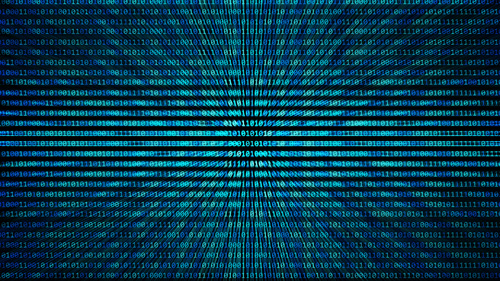












 京公網安備 11010802030320號
京公網安備 11010802030320號