推薦答案
TML的`border-radius`屬性是一種用于控制元素邊框圓角效果的CSS屬性。它可以讓你創建各種不同形狀的圓角,從簡單的圓形邊框到復雜的橢圓形和自定義圓角,為你的網頁設計帶來更多的創意。下面我們將介紹如何使用`border-radius`屬性來操作不同的圓角效果。
圓形邊框:
如果你想要一個簡單的圓形邊框,只需將`border-radius`屬性設置為元素寬度的一半。例如,如果你有一個正方形的元素,你可以這樣設置:
.square {
width: 100px;
height: 100px;
background-color: #3498db;
border-radius: 50%;
}
橢圓形邊框:
要創建一個橢圓形的邊框,你可以分別設置`border-radius`的水平和垂直半徑。例如:
.ellipse {
width: 150px;
height: 100px;
background-color: #e74c3c;
border-radius: 75px / 50px;
}
自定義圓角:
如果你想要為元素的每個角設置不同的圓角半徑,你可以按照順序分別設置四個值,分別對應左上角、右上角、右下角和左下角的圓角半徑。例如:
.custom {
width: 200px;
height: 150px;
background-color: #2ecc71;
border-radius: 10px 25px 50px 5px;
}
梯形效果:
通過組合使用圓角和適當的邊框顏色,你還可以創建出類似梯形的效果。例如:
.trapezoid {
width: 100px;
height: 0;
border: 50px solid transparent;
border-bottom-width: 100px;
border-top-color: #f39c12;
border-radius: 10px;
}
通過靈活運用`border-radius`屬性,你可以在網頁設計中實現各種各樣的圓角效果,為你的頁面增添獨特的外觀。
其他答案
-
在網頁設計中,邊框的樣式與形狀往往能夠賦予頁面更加獨特的外觀。HTML的`border-radius`屬性在這方面提供了令人驚喜的功能,讓我們能夠輕松地為元素添加各種各樣的圓角效果。下面,我們將探討如何運用`border-radius`屬性來創造精彩多樣的邊框效果。
1. 圓形頭像:
通過將`border-radius`屬性設置為元素寬度的一半,你可以輕松地創建圓形的頭像效果。這在社交媒體網站等地方非常常見。
.avatar {
width: 100px;
height: 100px;
background-image: url('avatar.jpg');
background-size: cover;
border-radius: 50%;
}
2. 卡片式設計:
使用`border-radius`屬性為卡片元素設置圓角,讓卡片看起來更加友好和現代。
.card {
width: 300px;
height: 200px;
background-color: #f1c40f;
border-radius: 10px;
box-shadow: 0 4px 6px rgba(0, 0, 0, 0.1);
}
3. 氣泡提示框:
通過設置不同的圓角半徑,你可以創建類似聊天氣泡的提示框,給用戶提供更好的交互體驗。
.bubble {
width: 200px;
padding: 10px;
background-color: #3498db;
color: white;
border-radius: 20px 20px 20px 5px;
}
4. 梯形標簽:
將`border-radius`屬性與適當的邊框顏色結合,你可以制作出引人注目的梯形標簽效果。
.tag {
width: 100px;
height: 40px;
background-color: #e74c3c;
color: white;
border-top-right-radius: 20px;
border-bottom-right-radius: 20px;
}
5. 按鈕效果:
為按鈕元素應用不同的圓角,可以使按鈕看起來更加友好且易于點擊。
.button {
padding: 10px 20px;
background-color: #2ecc71;
color: white;
border-radius: 8px;
cursor: pointer;
}
-
HTML的`border-radius`屬性在現代網頁設計中扮演著至關重要的角色。通過合理運用這一屬性,我們可以創造出各種獨特的界面元素,為用戶呈現出更加精美的視覺效果。下面,讓我們深入探索一些使用`border-radius`屬性創造獨特界面元素的方法。
1. 三角形按鈕:
通過將一個元素的三個角設置為直角,一個角設置為大于90度的角度,你可以輕松地制作出一個獨特的三角形按鈕。
.triangle-button {
width: 0;
height: 0;
border-left: 50px solid transparent;
border-right: 50px solid
transparent;
border-bottom: 100px solid #3498db;
border-bottom-left-radius: 10px;
}
2. 扇形進度條:
結合`border-radius`屬性和動畫,你可以實現一個扇形進度條,用于展示任務的完成情況。
.progress {
width: 100px;
height: 100px;
background-color: #f39c12;
border-radius: 50%;
clip-path: polygon(0 0, 100% 0, 100% 100%, 0 100%);
animation: fill 2s forwards;
}
@keyframes fill {
0% {
clip-path: polygon(0 0, 0 0, 0 100%, 0 100%);
}
100% {
clip-path: polygon(0 0, 100% 0, 100% 100%, 0 100%);
}
}
3. 環形菜單:
通過將一個圓形容器分成幾個扇形區域,并將每個扇形區域的圓角設置為大于90度的角度,你可以制作出一個環形菜單。
.circular-menu {
width: 200px;
height: 200px;
border-radius: 50%;
position: relative;
}
.menu-item {
width: 50px;
height: 50px;
background-color: #2ecc71;
border-radius: 50% 0 0 50%;
position: absolute;
top: 50%;
left: 50%;
transform: translate(-50%, -50%);
transition: transform 0.3s;
}
.menu-item:hover {
transform: translate(-50%, -50%) scale(1.2);
}
4. 剪紙藝術效果:
通過巧妙運用`border-radius`屬性,你可以模仿剪紙藝術的效果,為頁面增添獨特的藝術氛圍。
.papercut {
width: 200px;
height: 200px;
background-color: #f1c40f;
border-radius: 20% 80% 70% 30% / 30% 20% 80% 70%;
}
通過深入研究和實踐,你可以在網頁設計中充分利用`border-radius`屬性的強大功能,為用戶呈現出富有創意和獨特性的界面元素。






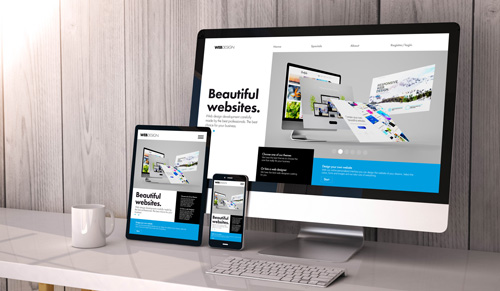




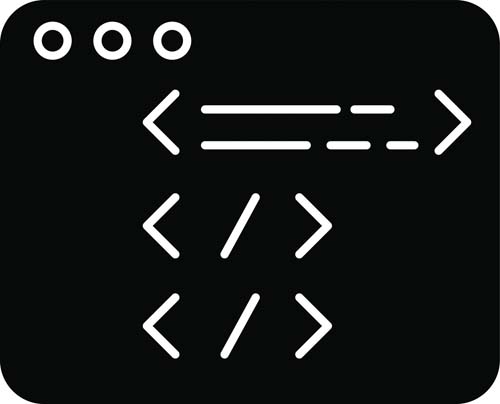








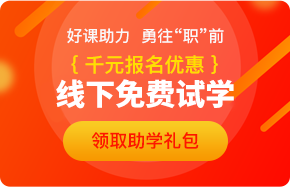




 京公網安備 11010802030320號
京公網安備 11010802030320號