推薦答案
在Java中,要使用正則表達(dá)式,首先需要導(dǎo)入java.util.regex包。該包提供了Pattern和Matcher類,分別用于定義正則表達(dá)式模式和應(yīng)用模式進(jìn)行匹配。下面是使用正則表達(dá)式的一般步驟:
1.定義正則表達(dá)式模式:使用Pattern類的compile()方法編譯一個(gè)正則表達(dá)式字符串,將其轉(zhuǎn)換為一個(gè)Pattern對(duì)象。例如,要匹配一個(gè)數(shù)字字符串,可以使用Pattern.compile("\\d+")。
2.創(chuàng)建一個(gè)Matcher對(duì)象:使用Pattern對(duì)象的matcher()方法創(chuàng)建一個(gè)Matcher對(duì)象,該對(duì)象將使用正則表達(dá)式模式進(jìn)行匹配。
3.應(yīng)用模式進(jìn)行匹配:使用Matcher對(duì)象的matches()、find()或lookingAt()等方法對(duì)字符串進(jìn)行匹配操作。matches()方法嘗試將整個(gè)輸入字符串與模式進(jìn)行匹配,而find()方法嘗試在輸入字符串中查找下一個(gè)匹配項(xiàng)。lookingAt()方法則嘗試從輸入字符串的開(kāi)頭開(kāi)始匹配。
4.處理匹配結(jié)果:使用Matcher對(duì)象的group()方法可以獲取匹配的子字符串。通過(guò)調(diào)用groupCount()方法獲取匹配的分組數(shù)量,然后可以通過(guò)group(int)方法獲取每個(gè)分組的內(nèi)容。
5.可選的重復(fù)步驟:可以重復(fù)步驟2和3來(lái)進(jìn)行多次匹配操作,或者可以修改正則表達(dá)式模式來(lái)適應(yīng)不同的需求。
下面是一個(gè)示例代碼,演示如何使用正則表達(dá)式在Java中進(jìn)行匹配:
import java.util.regex.*;
public class RegexExample {
public static void main(String[] args) {
String input = "Hello 123 World";
String regex = "\\d+"; // 匹配一個(gè)或多個(gè)數(shù)字
Pattern pattern = Pattern.compile(regex);
Matcher matcher = pattern.matcher(input);
if (matcher.find()) {
String match = matcher.group();
System.out.println("Match: " + match);
} else {
System.out.println("No match found.");
}
}
}這段代碼將輸出:Match: 123,因?yàn)檎齽t表達(dá)式模式成功匹配了字符串中的數(shù)字。
其他答案
-
在上面的示例中,我們只進(jìn)行了一次匹配操作。實(shí)際上,我們可以多次應(yīng)用正則表達(dá)式來(lái)匹配不同的字符串,或者在同一字符串中查找多個(gè)匹配項(xiàng)。
要在同一字符串中查找多個(gè)匹配項(xiàng),可以使用while循環(huán)以及find()和group()方法。下面是一個(gè)示例代碼,在輸入字符串中查找所有的數(shù)字并打印它們:
import java.util.regex.*;
public class RegexExample {
public static void main(String[] args) {
String input = "Hello 123 World 456";
String regex = "\\d+"; // 匹配一個(gè)或多個(gè)數(shù)字
Pattern pattern = Pattern.compile(regex);
Matcher matcher = pattern.matcher(input);
while (matcher.find()) {
String match = matcher.group();
System.out.println("Match: " + match);
}
}
}
這段代碼會(huì)輸出兩行結(jié)果:
Match: 123
Match: 456
-
除了使用matches()、find()和lookingAt()等方法進(jìn)行匹配外,Java的正則表達(dá)式還支持一些其他的功能,例如替換、拆分和反向引用。
要替換匹配的字符串,可以使用Matcher對(duì)象的replaceAll()或replaceFirst()方法。下面是一個(gè)示例代碼,演示如何使用正則表達(dá)式將輸入字符串中的數(shù)字替換為字母"X":
import java.util.regex.*;
public class RegexExample {
public static void main(String[] args) {
String input = "Hello 123 World 456";
String regex = "\\d+"; // 匹配一個(gè)或多個(gè)數(shù)字
String replacement = "X";
Pattern pattern = Pattern.compile(regex);
Matcher matcher = pattern.matcher(input);
String result = matcher.replaceAll(replacement);
System.out.println("Result: " + result);
}
}
以上代碼會(huì)輸出:Result: Hello X World X,因?yàn)樗械臄?shù)字都被替換為了字母"X"。
正則表達(dá)式還支持拆分字符串的功能,可以使用split()方法根據(jù)正則表達(dá)式模式來(lái)拆分字符串。下面是一個(gè)示例代碼,演示如何使用正則表達(dá)式將輸入字符串按照非字母字符進(jìn)行拆分:
import java.util.Arrays;
import java.util.regex.*;
public class RegexExample {
public static void main(String[] args) {
String input = "Hello, World!";
String regex = "\\P{Alpha}+"; // 匹配一個(gè)或多個(gè)非字母字符
String[] result = input.split(regex);
System.out.println(Arrays.toString(result));
}
}
以上代碼會(huì)輸出:[Hello, World],因?yàn)檩斎胱址话凑辗亲帜缸址M(jìn)行了拆分。
最后,正則表達(dá)式還支持反向引用,可以使用\加上分組編號(hào)來(lái)引用先前匹配的內(nèi)容。下面是一個(gè)示例代碼,演示如何使用正則表達(dá)式將連續(xù)重復(fù)的字母縮減為一個(gè)字母:
import java.util.regex.*;
public class RegexExample {
public static void main(String[] args) {
String input = "Hello Worlddd";
String regex = "(.)\\1+"; // 匹配連續(xù)重復(fù)的字母
Pattern pattern = Pattern.compile(regex);
Matcher matcher = pattern.matcher(input);
String result = matcher.replaceAll("$1");
System.out.println("Result: " + result);
}
}
以上代碼會(huì)輸出:Result: Hello Worldd,因?yàn)檫B續(xù)重復(fù)的字母"dd"被縮減為了一個(gè)字母"d"。
希望以上的詳細(xì)解釋能幫助你理解在Java中如何使用正則表達(dá)式。記住,正則表達(dá)式在處理文本匹配和轉(zhuǎn)換時(shí)非常有用,并且在Java中有很多靈活和強(qiáng)大的功能可供使用。

熱問(wèn)標(biāo)簽 更多>>
人氣閱讀
大家都在問(wèn) 更多>>
java虛函數(shù)的作用是什么,怎么用
java讀取相對(duì)路徑配置文件怎么操...
java靜態(tài)代碼塊和構(gòu)造方法執(zhí)行順...









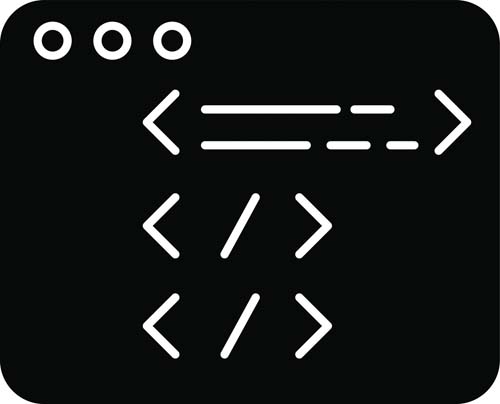







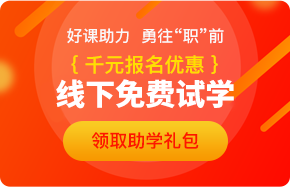




 京公網(wǎng)安備 11010802030320號(hào)
京公網(wǎng)安備 11010802030320號(hào)