推薦答案
Map是Java中常用的數據結構,它用于存儲鍵值對的集合。通常情況下,Map并不保證元素的順序,即插入順序和迭代順序不一定相同。如果希望按照特定的規則對Map進行排序,可以使用一些技術和工具來實現。
首先,理解Map的排序規則很重要。在Java中,Map的排序是基于鍵(Key)的。當我們使用TreeMap時,默認情況下會根據鍵的自然順序進行排序。如果鍵是字符串,排序將按字典順序進行;如果鍵是數字,排序將按升序進行。這是由TreeMap內部的紅黑樹數據結構所決定的。
要按照Map的值(Value)進行排序,我們可以使用兩種方法:
1.將Map的Entry對象轉換為List,然后使用Collections.sort()方法來排序。
2.使用Java 8引入的流(Stream)和Comparator來對Entry進行排序。
以下是使用這兩種方法的代碼示例:
方法一:使用Collections.sort()方法進行排序
import java.util.*;
public class MapSortingExample {
public static void main(String[] args) {
Map map = new HashMap<>();
map.put("Alice", 25);
map.put("Bob", 30);
map.put("Charlie", 20);
List> entryList = new ArrayList<>(map.entrySet());
// 使用Collections.sort()方法進行排序
Collections.sort(entryList, new Comparator>() {
@Override
public int compare(Map.Entry entry1, Map.Entry entry2) {
return entry1.getValue().compareTo(entry2.getValue());
}
});
// 打印排序結果
for (Map.Entry entry : entryList) {
System.out.println(entry.getKey() + ": " + entry.getValue());
}
}
}
方法二:使用流(Stream)和Comparator進行排序
import java.util.*;
public class MapSortingExample {
public static void main(String[] args) {
Map map = new HashMap<>();
map.put("Alice", 25);
map.put("Bob", 30);
map.put("Charlie", 20);
// 使用流(Stream)和Comparator進行排序
map.entrySet().stream()
.sorted(Map.Entry.comparingByValue())
.forEach(entry -> System.out.println(entry.getKey() + ": " + entry.getValue()));
}
}
無論使用哪種方法,都需要實現比較器(Comparator)來定義按照值進行排序。比較器會根據Map的值進行比較,并返回比較結果。排序結果會影響輸出順序,從而實現按照值排序的需求。
其他答案
-
Map是一種常見的數據結構,它按照鍵值對的方式存儲數據。在默認情況下,Map是無序的,不保證插入或添加的順序。如果需要對Map進行排序,我們可以通過以下方法實現排序規則。在Java中,可以使用TreeMap或使用Collections.sort()進行排序。
首先,要理解Map的排序規則。Map的排序是基于鍵(Key)進行的。默認情況下,Map按照鍵的自然順序進行排序。如果鍵是字符串,將按照字典順序進行排序;如果鍵是數字,將按照升序進行排序。但是,如果我們希望按照值(Value)進行排序,就需要自定義排序規則。
方法一:使用TreeMap排序
import java.util.*;
public class MapSortingExample {
public static void main(String[] args) {
Map map = new HashMap<>();
map.put("Alice", 25);
map.put("Bob", 30);
map.put("Charlie", 20);
// 使用TreeMap進行排序
TreeMap sortedMap = new TreeMap<>(new ValueComparator(map));
sortedMap.putAll(map);
// 輸出排序結果
for (Map.Entry entry : sortedMap.entrySet()) {
System.out.println(entry.getKey() + ": " + entry.getValue());
}
}
// 自定義比較器,按照值進行比較
private static class ValueComparator implements Comparator {
private final Map map;
public ValueComparator(Map map) {
this.map = map;
}
@Override
public int compare(String key1, String key2) {
Integer value1 = map.get(key1);
Integer value2 = map.get(key2);
return value1.compareTo(value2);
}
}
}
在上述示例中,我們定義了一個ValueComparator類作為TreeMap的比較器。該比較器根據值進行比較。然后,我們將原始的Map復制到TreeMap中,并打印排序結果。
方法二:使用Collections.sort()進行排序
import java.util.*;
public class MapSortingExample {
public static void main(String[] args) {
Map map = new HashMap<>();
map.put("Alice", 25);
map.put("Bob", 30);
map.put("Charlie", 20);
// 將Map轉換為List
List> entryList = new ArrayList<>(map.entrySet());
// 使用Collections.sort()進行排序
Collections.sort(entryList, new ValueComparator());
// 輸出排序結果
for (Map.Entry entry : entryList) {
System.out.println(entry.getKey() + ": " + entry.getValue());
}
}
// 自定義比較器,按照值進行比較
private static class ValueComparator implements Comparator> {
@Override
public int compare(Map.Entry entry1, Map.Entry entry2) {
return entry1.getValue().compareTo(entry2.getValue());
}
}
}
在上述示例中,我們將Map的Entry對象轉換為List,并使用Collections.sort()方法對List進行排序。同時,我們定義了一個ValueComparator類作為比較器,用于按照值進行比較。最后,我們輸出排序后的結果。
-
當我們需要對Map進行排序時,可以使用TreeMap來實現。TreeMap是基于紅黑樹實現的有序映射,可以根據鍵(Key)的順序進行排序。默認情況下,TreeMap按照鍵的自然順序進行排序。如果我們想要按照其他規則進行排序,可以使用Comparator來定義排序規則。
以下是一個使用TreeMap實現對Map排序的示例代碼:
import java.util.*;
public class MapSortingExample {
public static void main(String[] args) {
Map map = new HashMap<>();
map.put("Alice", 25);
map.put("Bob", 30);
map.put("Charlie", 20);
// 使用TreeMap進行排序
TreeMap sortedMap = new TreeMap<>(new ValueComparator(map));
sortedMap.putAll(map);
// 輸出排序結果
for (Map.Entry entry : sortedMap.entrySet()) {
System.out.println(entry.getKey() + ": " + entry.getValue());
}
}
// 自定義比較器,按照值進行比較
private static class ValueComparator implements Comparator {
private final Map map;
public ValueComparator(Map map) {
this.map = map;
}
@Override
public int compare(String key1, String key2) {
Integer value1 = map.get(key1);
Integer value2 = map.get(key2);
return value1.compareTo(value2);
}
}
}
上述示例中,我們定義了一個ValueComparator類作為TreeMap的比較器。該比較器根據值進行比較。然后,我們將原始的Map復制到TreeMap中,并打印排序結果。通過使用TreeMap和自定義的比較器,我們可以實現對Map按照值進行排序的需求。
總結:以上是三種不同的方法來操作和實現對Map排序的規則。這些方法包括使用TreeMap,默認按照鍵的順序排序;使用Collections.sort()進行排序,通過自定義比較器來實現按值排序;以及使用TreeMap和自定義比較器來按值排序。根據具體的需求和場景,可以選擇適合的方法來實現對Map的排序操作。












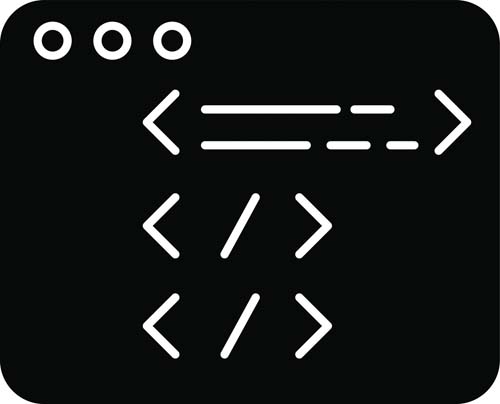







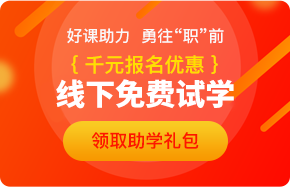




 京公網安備 11010802030320號
京公網安備 11010802030320號