推薦答案
在Java中,你可以使用java.net包提供的InetAddress類來獲取本機的IPv4地址。InetAddress類提供了一系列靜態(tài)方法和實例方法用于獲取和操作IP地址。要獲取本機的IPv4地址,你可以使用以下示例代碼:
import java.net.InetAddress;
import java.net.NetworkInterface;
import java.net.SocketException;
import java.util.Enumeration;
public class GetIPv4Address {
public static void main(String[] args) {
try {
Enumeration networkInterfaces = NetworkInterface.getNetworkInterfaces();
while (networkInterfaces.hasMoreElements()) {
NetworkInterface networkInterface = networkInterfaces.nextElement();
Enumeration inetAddresses = networkInterface.getInetAddresses();
while (inetAddresses.hasMoreElements()) {
InetAddress inetAddress = inetAddresses.nextElement();
if (!inetAddress.isLoopbackAddress() && inetAddress.getAddress().length == 4) {
String ipAddress = inetAddress.getHostAddress();
System.out.println("本機IPv4地址:" + ipAddress);
}
}
}
} catch (SocketException e) {
e.printStackTrace();
}
}
}
在上面的示例中,我們通過NetworkInterface.getNetworkInterfaces()方法獲取到網(wǎng)絡接口的枚舉。然后,我們遍歷每個網(wǎng)絡接口,并通過getInetAddresses()方法獲取每個網(wǎng)絡接口的IP地址。在遍歷IP地址時,我們排除了回環(huán)地址并通過getAddress().length判斷地址是否為IPv4地址(IPv4地址的長度為4字節(jié))。如果條件成立,我們將IPv4地址輸出到控制臺。
輸出結果可能類似于:
本機IPv4地址:192.168.1.100
通過這種方式,你可以獲取到本機的IPv4地址。
其他答案
-
另一種獲取本機的IPv4地址的方法是使用第三方庫,如Apache Commons Net庫。這個庫提供了更多便捷的方法來獲取本機的IPv4地址。下面是一個示例代碼:
import org.apache.commons.net.util.SubnetUtils;
import java.net.InetAddress;
import java.net.NetworkInterface;
import java.net.SocketException;
import java.util.Enumeration;
public class GetIPv4Address {
public static void main(String[] args) {
try {
Enumeration networkInterfaces = NetworkInterface.getNetworkInterfaces();
while (networkInterfaces.hasMoreElements()) {
NetworkInterface networkInterface = networkInterfaces.nextElement();
Enumeration inetAddresses = networkInterface.getInetAddresses();
while (inetAddresses.hasMoreElements()) {
InetAddress inetAddress = inetAddresses.nextElement();
String ipAddress = inetAddress.getHostAddress();
SubnetUtils.SubnetInfo subnetInfo = new SubnetUtils(ipAddress + "/24").getInfo();
if (subnetInfo.isInRange(ipAddress) && inetAddress.getAddress().length == 4) {
System.out.println("本機IPv4地址:" + ipAddress);
}
}
}
} catch (SocketException e) {
e.printStackTrace();
}
}
}
在上面的示例中,我們使用了Apache Commons Net庫提供的SubnetUtils類來判斷IP地址是否在本機的子網(wǎng)范圍內(nèi)。我們通過調(diào)用SubnetUtils(ipAddress + "/24").getInfo()方法創(chuàng)建一個子網(wǎng)工具對象,并通過isInRange(ipAddress)方法判斷當前IP地址是否在子網(wǎng)范圍內(nèi)。此外,我們還通過getAddress().length判斷地址是否為IPv4地址。
其他部分的代碼與前一個答案類似,遍歷網(wǎng)絡接口和IP地址,排除回環(huán)地址,并輸出符合條件的IPv4地址到控制臺。
輸出結果可能類似于:
本機IPv4地址:192.168.1.100
通過這種方式,你同樣可以獲取到本機的IPv4地址。
-
如果你只想獲取本機的IPv4地址而不使用第三方庫,你可以使用以下示例代碼:
import java.net.InetAddress;
import java.net.UnknownHostException;
public class GetIPv4Address {
public static void main(String[] args) {
try {
InetAddress localhost = InetAddress.getLocalHost();
String ipAddress = "";
byte[] address = localhost.getAddress();
for (int i = 0; i < address.length; i++) {
ipAddress += (address[i] & 0xFF);
if (i < address.length - 1) {
ipAddress += ".";
}
}
System.out.println("本機IPv4地址:" + ipAddress);
} catch (UnknownHostException e) {
e.printStackTrace();
}
}
}
在上面示例中,我們通過InetAddress.getLocalHost()方法獲取本機的InetAddress對象。接下來,我們通過調(diào)用getAddress()方法獲取IP地址的字節(jié)數(shù)組,然后將每個字節(jié)轉換為無符號整數(shù)(使用& 0xFF操作),將它們拼接成IPv4地址字符串。
輸出結果可能類似于:
本機IPv4地址:192.168.1.100
通過這種方式,你同樣可以獲取到本機的IPv4地址。












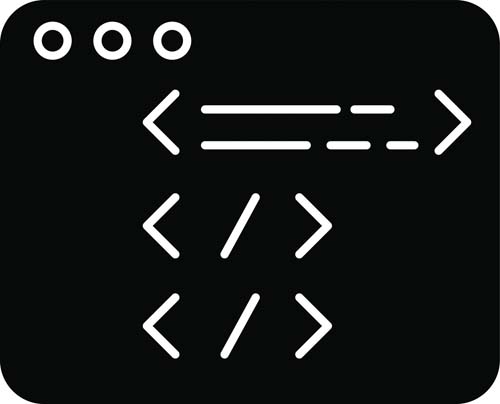







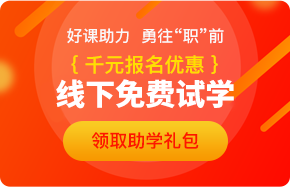




 京公網(wǎng)安備 11010802030320號
京公網(wǎng)安備 11010802030320號