推薦答案
在Java中,讀取相對路徑的配置文件可以使用ClassLoader類和Properties類來實現。以下是一個示例代碼,演示了如何讀取相對路徑的配置文件:
import java.io.InputStream;
import java.util.Properties;
public class ReadRelativeConfigFile {
public static void main(String[] args) {
// 獲取配置文件的相對路徑
String configFile = "config.properties";
// 創建Properties對象
Properties properties = new Properties();
try {
// 使用ClassLoader加載配置文件
InputStream inputStream = ReadRelativeConfigFile.class.getClassLoader().getResourceAsStream(configFile);
// 加載配置文件
properties.load(inputStream);
// 讀取配置項
String value = properties.getProperty("key");
System.out.println("配置項的值為:" + value);
// 關閉輸入流
inputStream.close();
} catch (Exception e) {
e.printStackTrace();
}
}
}
在這個例子中,我們假設配置文件名為config.properties,位于與Java源文件相同的目錄下。首先,我們使用getClassLoader().getResourceAsStream()方法從類路徑獲取配置文件的輸入流。然后,使用Properties類的load()方法加載輸入流,將配置文件的內容加載到Properties對象中。接下來,我們可以使用getProperty()方法讀取具體的配置項。
需要注意的是,配置文件應該位于類路徑下,這樣才能通過ClassLoader類加載。另外,確保在讀取完配置文件后關閉輸入流,以避免資源泄露。
其他答案
-
在Java中,可以使用ClassLoader類和InputStream類來讀取相對路徑的配置文件。以下是一個示例代碼,演示了如何實現這個功能:
import java.io.InputStream;
import java.util.Properties;
public class ReadRelativeConfigFile {
public static void main(String[] args) {
// 獲取配置文件的相對路徑
String configFile = "config.properties";
try {
// 使用ClassLoader加載配置文件
ClassLoader classLoader = Thread.currentThread().getContextClassLoader();
InputStream inputStream = classLoader.getResourceAsStream(configFile);
// 創建Properties對象
Properties properties = new Properties();
// 加載配置文件
properties.load(inputStream);
// 讀取配置項
String value = properties.getProperty("key");
System.out.println("配置項的值為:" + value);
// 關閉輸入流
inputStream.close();
} catch (Exception e) {
e.printStackTrace();
}
}
}
在這個例子中,我們使用Thread.currentThread().getContextClassLoader()方法獲取當前線程的類加載器。然后,使用getResourceAsStream()方法從類路徑中獲取配置文件的輸入流。接著,我們創建一個Properties對象,并使用load()方法加載輸入流,將配置文件的內容加載到Properties對象中。最后,我們可以使用getProperty()方法讀取具體的配置項。
需要注意的是,相對路徑是相對于類路徑的,所以確保配置文件位于類路徑下。另外,在讀取完配置文件后,記得關閉輸入流,以釋放資源。
-
在Java中,讀取相對路徑的配置文件可以通過使用File類和BufferedReader類來實現。以下是一個示例代碼,演示了如何實現這個功能:
import java.io.BufferedReader;
import java.io.File;
import java.io.FileReader;
import java.util.Properties;
public class ReadRelativeConfigFile {
public static void main(String[] args) {
// 獲取配置文件的相對路徑
String configFile = "config.properties";
try {
// 創建File對象
File file = new File(configFile);
// 創建BufferedReader對象
BufferedReader bufferedReader = new BufferedReader(new FileReader(file));
// 創建Properties對象
Properties properties = new Properties();
// 加載配置文件
properties.load(bufferedReader);
// 讀取配置項
String value = properties.getProperty("key");
System.out.println("配置項的值為:" + value);
// 關閉輸入流
bufferedReader.close();
} catch (Exception e) {
e.printStackTrace();
}
}
}
在這個例子中,我們創建一個File對象,傳遞配置文件的相對路徑作為參數。然后,創建一個BufferedReader對象,通過FileReader將File對象包裝起來。接著,我們創建一個Properties對象,并使用load()方法加載BufferedReader對象,將配置文件的內容加載到Properties對象中。最后,我們可以使用getProperty()方法讀取具體的配置項。
需要注意的是,相對路徑是相對于當前工作目錄的,所以確保配置文件位于當前工作目錄下。另外,在讀取完配置文件后,記得關閉輸入流,以釋放資源。


















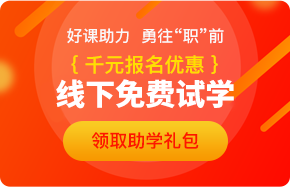




 京公網安備 11010802030320號
京公網安備 11010802030320號