推薦答案
要在Java中導出Word表格,可以使用Apache POI庫來進行操作。Apache POI是一個用于操作各種Microsoft Office格式文件的Java庫。以下是使用Apache POI導出Word表格的步驟:
添加依賴項:首先,在你的Java項目中添加Apache POI的依賴項。你可以在Maven或Gradle配置文件中添加以下依賴項:
<!-- Apache POI Core library -->
<dependency>
<groupId>org.apache.poi</groupId>
<artifactId>poi</artifactId>
<version>4.1.2</version>
</dependency>
<!-- Apache POI Word library -->
<dependency>
<groupId>org.apache.poi</groupId>
<artifactId>poi-ooxml</artifactId>
<version>4.1.2</version>
</dependency>這將下載并添加Apache POI庫到你的項目中。
創(chuàng)建Word文檔:使用Apache POI的XWPFDocument類創(chuàng)建一個新的Word文檔對象。
XWPFDocument document = new XWPFDocument();創(chuàng)建表格:使用XWPFDocument的createTable()方法創(chuàng)建一個表格對象,并指定行數(shù)和列數(shù)。
int rows = 5;
int cols = 3;
XWPFTable table = document.createTable(rows, cols);
填充表格數(shù)據(jù):使用表格對象的getCell()方法獲取每個單元格,并使用XWPFParagraph和XWPFRun類來設(shè)置單元格的文本內(nèi)容。
for (int row = 0; row < rows; row++) {
for (int col = 0; col < cols; col++) {
XWPFTableCell cell = table.getRow(row).getCell(col);
XWPFParagraph paragraph = cell.getParagraphs().get(0);
XWPFRun run = paragraph.createRun();
run.setText("Row " + (row+1) + ", Col " + (col+1));
}
}
上面的代碼將在每個單元格中填充"Row x, Col y"的文本,其中x和y是行和列的索引。
保存文檔:使用XWPFDocument的write()方法將文檔保存到指定文件路徑。
String filePath = "path/to/word.docx";
FileOutputStream outputStream = new FileOutputStream(filePath);
document.write(outputStream);
outputStream.close();
運行上述代碼后,將保存生成的Word文檔到指定的文件路徑。
這樣,你就成功地使用Java和Apache POI庫導出了一個包含表格的Word文檔。你可以根據(jù)自己的需求,進一步調(diào)整表格的樣式和內(nèi)容。使用Apache POI提供的其他類和方法,你還可以添加標題、設(shè)置字體樣式、合并單元格等高級操作。具體的使用教程和示例可以參考Apache POI的官方文檔和其他資源。
其他答案
-
要使用Java導出Word表格,可以使用Apache POI庫來實現(xiàn)。下面是一個示例代碼,演示如何使用Apache POI來創(chuàng)建并導出包含數(shù)據(jù)的表格。
首先,確保在項目中引入Apache POI的依賴。你可以使用Maven或Gradle在項目的構(gòu)建文件中添加以下依賴:
org.apache.poi poi 3.17 org.apache.poi poi-ooxml 3.17 接下來,創(chuàng)建一個Java類,例如WordTableExportUtil,并添加以下代碼:
import org.apache.poi.xwpf.usermodel.*;
import java.io.FileOutputStream;
import java.io.IOException;
public class WordTableExportUtil {
public static void main(String[] args) {
try {
XWPFDocument document = new XWPFDocument();
// 創(chuàng)建表格
XWPFTable table = document.createTable(3, 3);
// 填充表格數(shù)據(jù)
String[] headers = {"姓名", "年齡", "性別"};
String[] row1 = {"John", "25", "男"};
String[] row2 = {"Emily", "30", "女"};
// 設(shè)置表格頭部
XWPFTableRow headerRow = table.getRow(0);
for (int i = 0; i < headers.length; i++) {
XWPFTableCell cell = headerRow.getCell(i);
XWPFParagraph paragraph = cell.getParagraphs().get(0);
XWPFRun run = paragraph.createRun();
run.setText(headers[i]);
}
// 設(shè)置數(shù)據(jù)行
XWPFTableRow dataRow1 = table.getRow(1);
XWPFTableRow dataRow2 = table.getRow(2);
for (int i = 0; i < row1.length; i++) {
XWPFTableCell cell1 = dataRow1.getCell(i);
XWPFParagraph paragraph1 = cell1.getParagraphs().get(0);
XWPFRun run1 = paragraph1.createRun();
run1.setText(row1[i]);
XWPFTableCell cell2 = dataRow2.getCell(i);
XWPFParagraph paragraph2 = cell2.getParagraphs().get(0);
XWPFRun run2 = paragraph2.createRun();
run2.setText(row2[i]);
}
// 導出Word文檔
FileOutputStream outputStream = new FileOutputStream("output.docx");
document.write(outputStream);
outputStream.close();
System.out.println("Word表格導出成功!");
} catch (IOException e) {
e.printStackTrace();
}
}
}
以上代碼創(chuàng)建了一個包含3行3列的表格,并填充了樣例數(shù)據(jù)。
首先,我們使用XWPFDocument類創(chuàng)建一個空的Word文檔。
然后,使用createTable方法創(chuàng)建一個指定行數(shù)和列數(shù)的表格。
接下來,我們準備表格的數(shù)據(jù)。在示例代碼中,我們使用一個包含姓名、年齡和性別的表頭數(shù)組和兩行數(shù)據(jù)數(shù)組。
然后,通過迭代行和列,將數(shù)據(jù)填充到表格中的單元格中。
最后,將填充數(shù)據(jù)后的document對象的內(nèi)容寫入文件,完成表格的導出。
-
要使用Java導出Word表格,可以使用Apache POI庫來實現(xiàn)。下面是一個示例代碼,演示如何使用Apache POI來創(chuàng)建并導出包含數(shù)據(jù)的表格。
首先,確保在項目中引入Apache POI的依賴。你可以使用Maven或Gradle在項目的構(gòu)建文件中添加以下依賴:
org.apache.poi poi 3.17 org.apache.poi poi-ooxml 3.17 接下來,創(chuàng)建一個Java類,例如WordTableExportUtil,并添加以下代碼:
import org.apache.poi.xwpf.usermodel.*;
import java.io.FileOutputStream;
import java.io.IOException;
public class WordTableExportUtil {
public static void main(String[] args) {
try {
XWPFDocument document = new XWPFDocument();
// 創(chuàng)建表格
XWPFTable table = document.createTable(3, 3);
// 填充表格數(shù)據(jù)
String[] headers = {"姓名", "年齡", "性別"};
String[] row1 = {"John", "25", "男"};
String[] row2 = {"Emily", "30", "女"};
// 設(shè)置表格頭部
XWPFTableRow headerRow = table.getRow(0);
for (int i = 0; i < headers.length; i++) {
XWPFTableCell cell = headerRow.getCell(i);
cell.setText(headers[i]);
}
// 設(shè)置數(shù)據(jù)行
XWPFTableRow dataRow1 = table.getRow(1);
XWPFTableRow dataRow2 = table.getRow(2);
for (int i = 0; i < row1.length; i++) {
XWPFTableCell cell1 = dataRow1.getCell(i);
cell1.setText(row1[i]);
XWPFTableCell cell2 = dataRow2.getCell(i);
cell2.setText(row2[i]);
}
// 導出Word文檔
FileOutputStream outputStream = new FileOutputStream("output.docx");
document.write(outputStream);
outputStream.close();
System.out.println("Word表格導出成功!");
} catch (IOException e) {
e.printStackTrace();
}
}
}
以上代碼創(chuàng)建了一個包含3行3列的表格,并填充了樣例數(shù)據(jù)。
首先,我們使用XWPFDocument類創(chuàng)建一個空的Word文檔。
然后,使用createTable方法創(chuàng)建一個指定行數(shù)和列數(shù)的表格。
接下來,我們準備表格的數(shù)據(jù)。在示例代碼中,我們使用一個包含姓名、年齡和性別的表頭數(shù)組和兩行數(shù)據(jù)數(shù)組。
然后,通過迭代行和列,將數(shù)據(jù)填充到表格中的單元格中。
最后,將填充數(shù)據(jù)后的document對象的內(nèi)容寫入文件,完成表格的導出。





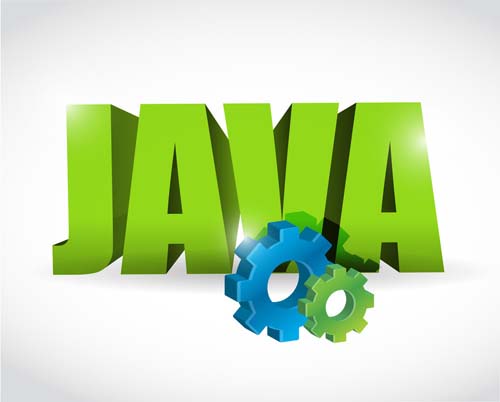














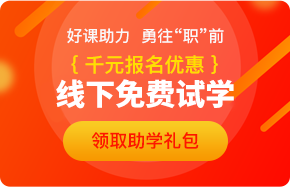




 京公網(wǎng)安備 11010802030320號
京公網(wǎng)安備 11010802030320號