推薦答案
最簡單的方法是使用轉義字符\n來表示換行符。在字符串中插入\n時,它將被解釋為換行符,并在文件中產生換行效果。
import java.io.BufferedWriter;
import java.io.FileWriter;
import java.io.IOException;
public class NewLineExample {
public static void main(String[] args) {
try {
String text = "第一行\n第二行\n第三行";
BufferedWriter writer = new BufferedWriter(new FileWriter("output.txt"));
writer.write(text);
writer.close();
} catch (IOException e) {
e.printStackTrace();
}
}
}
上面的代碼將在文件中創建三行文本,每行之間由\n分隔,從而實現了換行。
其他答案
-
如果你想要根據當前操作系統的默認換行符寫入文件,可以使用System.lineSeparator()方法來獲取系統默認的換行符。
import java.io.BufferedWriter;
import java.io.FileWriter;
import java.io.IOException;
public class SystemLineSeparatorExample {
public static void main(String[] args) {
try {
String text = "第一行" + System.lineSeparator() + "第二行" + System.lineSeparator() + "第三行";
BufferedWriter writer = new BufferedWriter(new FileWriter("output.txt"));
writer.write(text);
writer.close();
} catch (IOException e) {
e.printStackTrace();
}
}
}
這種方法會根據操作系統自動選擇適當的換行符,以確保文件在不同平臺上都能正確顯示。
-
另一種獲取換行符的方法是使用System.getProperty("line.separator"),它也可以根據系統返回適當的換行符。
import java.io.BufferedWriter;
import java.io.FileWriter;
import java.io.IOException;
public class SystemGetPropertyExample {
public static void main(String[] args) {
try {
String newline = System.getProperty("line.separator");
String text = "第一行" + newline + "第二行" + newline + "第三行";
BufferedWriter writer = new BufferedWriter(new FileWriter("output.txt"));
writer.write(text);
writer.close();
} catch (IOException e) {
e.printStackTrace();
}
}
}
這種方法與前一種方法相似,不同之處在于它使用了System.getProperty("line.separator")來獲取換行符。
總結:
在Java中,要實現文件寫入換行,你可以使用\n轉義字符、System.lineSeparator()方法或System.getProperty("line.separator")方法。選擇哪種方法取決于你的需求,如果需要跨平臺兼容性,建議使用System.lineSeparator()或System.getProperty("line.separator")來獲取系統默認的換行符。這些方法都可以幫助你在文件中實現換行效果。






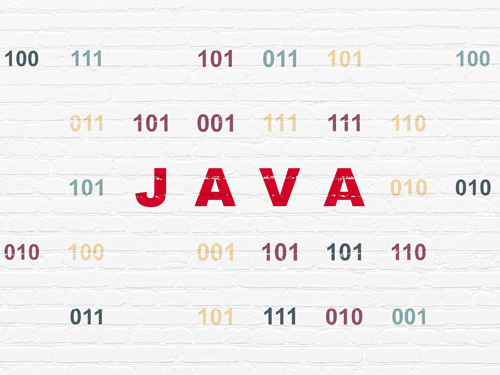
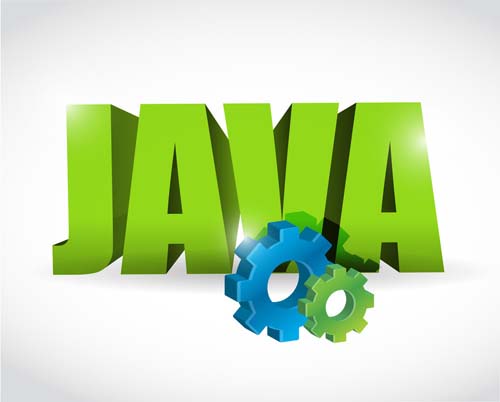












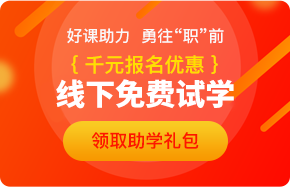




 京公網安備 11010802030320號
京公網安備 11010802030320號