推薦答案
在Java中,使用I/O流進行文件寫入是最基本的方法之一。有兩種主要的I/O流:字節流和字符流。字節流用于處理二進制文件,而字符流用于處理文本文件。
1.字節流寫入文件:
import java.io.FileOutputStream;
import java.io.IOException;
public class ByteStreamExample {
public static void main(String[] args) {
try (FileOutputStream fos = new FileOutputStream("byte_output.txt")) {
String data = "Hello, World!";
byte[] bytes = data.getBytes();
fos.write(bytes);
System.out.println("Data written to byte_output.txt");
} catch (IOException e) {
e.printStackTrace();
}
}
}這個例子使用了FileOutputStream來寫入字節數據。雖然這是一種基本的方法,但它在處理文本文件時可能會出現字符編碼問題。
2.字符流寫入文件:
import java.io.FileWriter;
import java.io.IOException;
public class CharacterStreamExample {
public static void main(String[] args) {
try (FileWriter writer = new FileWriter("char_output.txt")) {
String data = "Hello, World!";
writer.write(data);
System.out.println("Data written to char_output.txt");
} catch (IOException e) {
e.printStackTrace();
}
}
}這個例子使用了FileWriter來寫入字符數據,適合文本文件的寫入。
其他答案
-
Java NIO(New I/O)提供了一種更靈活和高性能的文件寫入方式。它引入了ByteBuffer等新的數據結構,允許進行直接內存訪問,而不必經過傳統的I/O流。
3.使用ByteBuffer寫入文件:
import java.io.IOException;
import java.nio.ByteBuffer;
import java.nio.channels.FileChannel;
import java.nio.file.Path;
import java.nio.file.StandardOpenOption;
public class NIOExample {
public static void main(String[] args) {
Path filePath = Path.of("nio_output.txt");
try (FileChannel channel = FileChannel.open(filePath, StandardOpenOption.WRITE, StandardOpenOption.CREATE)) {
String data = "Hello, World!";
byte[] bytes = data.getBytes();
ByteBuffer buffer = ByteBuffer.wrap(bytes);
channel.write(buffer);
System.out.println("Data written to nio_output.txt");
} catch (IOException e) {
e.printStackTrace();
}
}
}
這個例子使用FileChannel和ByteBuffer來寫入文件。Java NIO提供了更好的性能和控制,特別是在處理大文件時。
-
除了Java標準庫的文件寫入方法,還可以使用第三方庫來簡化文件操作并提供更多功能。一個常見的選擇是Apache Commons IO庫。
4.使用Apache Commons IO庫進行文件寫入:
首先,確保在項目中包含Apache Commons IO庫的依賴。然后,可以使用FileUtils類來進行文件寫入:
import org.apache.commons.io.FileUtils;
import java.io.File;
import java.io.IOException;
public class CommonsIOExample {
public static void main(String[] args) {
File file = new File("commons_io_output.txt");
try {
String data = "Hello, World!";
FileUtils.writeStringToFile(file, data, "UTF-8");
System.out.println("Data written to commons_io_output.txt");
} catch (IOException e) {
e.printStackTrace();
}
}
}
Apache Commons IO提供了更簡單的API,以及更多的文件操作功能,比如文件復制、移動和刪除等。
以上是三種常見的Java文件寫入方法的對比。您可以根據項目需求和性能要求來選擇最適合您的方法。如果您需要更高級的功能,也可以考慮使用其他第三方庫或框架。





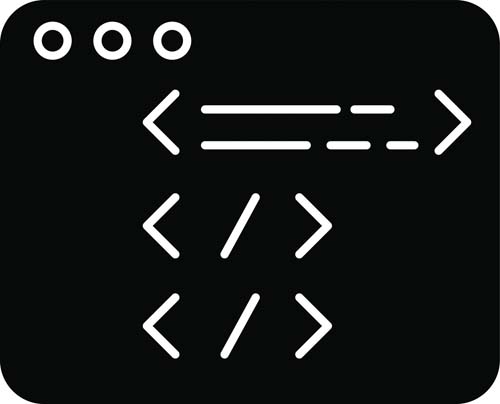














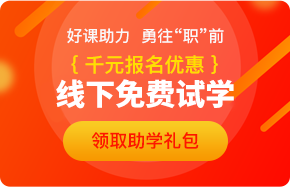




 京公網安備 11010802030320號
京公網安備 11010802030320號